Hi there!
I had a couple requests about how I printed my own quilt labels. You ask, I try to deliver! 😉
If you have any questions or something is unclear, just let me know.
—————————————–
You will need:
- Good quality solid cotton fabric to print on (200+ thread count , i.e. Kona or Moda Bella)
- Ink Jet Printer (this is important!)
- Some form of medium weight interfacing (iron on or adhesive) or freezer paper
- 8.5″ x 11″ piece of paper to use as template
- Iron
- Pressing cloth or scrap piece of fabric
(1) Take your piece of copy paper, lay over fabric and cut out an 8.5″ x 11″ piece of fabric.

(2) Repeat step 1 with interfacing or freezer paper. Cut out 2 interfacing pieces if using iron-on interfacing. Cut 3 pieces if using freezer paper. I use either Sulky Sticky+ or Heat & Bond Medium Weight.


(3) Take your fabric and press well (I recommend starching a little). Apply interfacing to back of fabric. Repeat with second sheet of interfacing right on top of the next. (If using freezer paper, apply all 3 layers to your fabric.)

(4) Now you need to create your label, either in Photoshop or in Microsoft Word. Remember you want someone 100 years from now to know the history of your quilt so include lots of info!
- Why did you make this quilt? Was it for someone special?
- Does it have a name?
- Where was this quilt made and the date
- Did you use any special techniques to create this quilt such as hand applique or did you hand quilt?
- Who made the blocks, pieced and quilted this quilt? If several people, list those!

(5) Now that your label is prepped and ready, it’s time to print!
You want to make sure to be using an INK JET printer, as this type of ink can be heat set. Make sure that your fabric is cut down to the size of a piece of copy paper with no jagged edges. Load it up!
It’s best to print several labels at a time if you can so as not to waste paper. But, I’ve found that as long as the width is correct, I can still load a shorter piece of fabric and print.

(6) While it’s pulling in the paper, keep your hand nearby to make sure it pulls in evenly. And then marvel at your label printing! ha!

(7) Take your finished label and cut down to size. I prefer to piece it in to my quilt so that I know it can’t be removed. If doing so, leave room for seam allowance.

(8) Now you need to heat set your ink. Take your label(s), cover with a pressing cloth and using an iron on high heat with NO steam, iron well for 60 seconds.

(9) If using sticky interfacing or freezer paper, remove backing from fabric. If using iron-on interfacing, I like to pull off one of the layers so that it’s not as stiff.
I prefer the iron on interfacing since the first layer will keep the fabric stable so the words don’t distort.

9) Your done! I have used on quilts that I’ve washed 5-10 times and I’ve had minimal initial fading and nothing since. Obviously that is my experience so print labels at your own risk! 😉
They do make a product called, Bubble Jet Set, that is supposed to retain 95% of ink. I’m cheap, so this way is working for me. I may change my tune in the future. If you want to use the Jet Set, you would use instead of heat setting the label and follow the tutorial the rest of the way.
Enjoy!
Lindsey

.jpg)
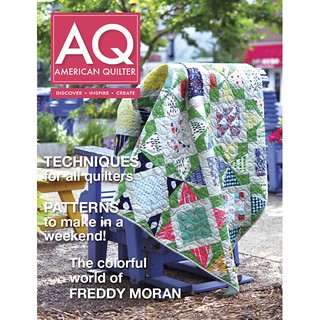
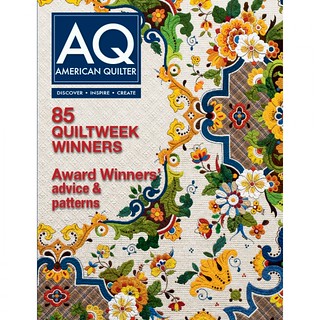

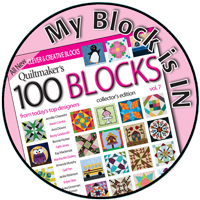
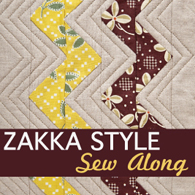
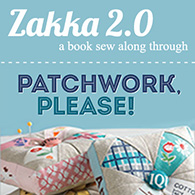
Thanks for the tut! I have two questions:
1. What brand of printer do you use? Do you bother with special archival inks?
2. Do you prewash the label fabric?
Hi Dan!
I have an HP 5610 all-in-one printer and I’m just using the regular ‘ole ink cartridge. I have not prewashed the label fabric.
Thanks! I’ll have to give it a try.
This is great. Thanks Lindsey!
You are amazing! Thanks for sharing this sweetie.
Thank you – I’ll be trying this at the weekend x
Fabulous tutorial!! You’re amazing Lindsey!!
I’m getting ready to make my own label/tag for Lucy! Wish me luck!
I used the freezer paper, ironed it to my fabric and using a quilt ruler and rotary blade, but it precisely the size of copy paper. On first attempt, the printer immediately jammed. Scared to try again. If I tear up our new printer, my husband will not be happy with my craftiness.
Hey Connie,
I’m sorry to hear that, I definitely don’t want you to mess up your printer! The times I’ve used freezer paper, I’ve triple layered it because it needs to have a bit of structure to feed through the printer correctly. In the original tutorial I used med. weight interfacing and double layered. I will go and update the suggestion of using extra layers for the freezer paper too.
Thank you for letting me know you had an issue, I apologize for not having the correct layers listed for the freezer paper! Lindsey
Can you use colored ink or can it only be black?
I have been doing this for years, if you Sellotape along the edge of the paper before feeding into the printer. I only use one sheet of freezer paper & no interfacing.
Thanks so much for this tutorial! Living in Australia, the freezer paper is hard to come by and can be expensive. I do have some but found it difficult to get through the printer, so it nice to know that I should use 3 layers with it, instead of only 1. But now that I know I can use simple iron on interfacing, I will try that when the freezer paper is gone. Have you reused your freezer paper? I read somewhere that it can be reused several times.
Dona
I’ve used this method for several years and have found that the best way to secure the edge of the fabric/freezer paper that feeds into the printer is to run a row of machine basting along the edge. I also wash the fabric first to remove the sizing so that the ink can bond better to the fabric.
I also wonder about ability to use colors, instead of just black. Once I used colored gel pens on a baby quilt label. Much to my dismay, the entire label including my art work all washed out! No more gel pens, lesson learned. Now I have a Cannon ink jet printer that uses 5 cartridges.
Secondly, how do you get those fancy fonts? I know they are somewhere on my computer, but how do I access them to design a label? Thank you for your consideration.
[…] it on. There are lots of ways of making a label. You can write a label by hand using a Micron pen, print one out, embroider one, […]
I tried this but my print comes out backwards. Did I miss a step or is there a way to reverse the image in Word?
Thanks for your help.
Thank you for the tutorial,very informative
Another wonderful story. I am anxious to try this pie. Still debaitng whether to enter the American Pie contest in April in Orlando. Just not as clever as you are in &qnnt;iuvitiog" recipes. WHy don't you come down and enter? I have judged for 2 years.
I made a quilt with the middle part looking like a window. I want to print black cat silhouettes onto the material. I have no idea how to do that. Do you have a solution for me please?
Great tutorial and the label looks wonderful I used 505 spray and sprayed the fabric to card stock and it went thru the printer nicely. I have a Canon MX922 printer. Looks great, but I made three in case I mess up putting the label on the quilt.
We have a very small jet printer. I don’t think it will work for fabric. Do you think I can take it to a Office Depot or Kinkos and print it off there? How does that work since I can’t print from my computer? Any ideas?
I just wanted to write to say a huge thank you. I have tried making my own labels via the printer 3 other times – only to have a jammed up mess in my printer! I read your instructions and thought I should try 1 more time. I had a very special quilt label to do. I followed your instructions – to the letter – and so thrilled. It turned out perfect. The label looked wonderful on the quilt. (Just cuz you might wonder, I have Canon MX452 printer.) I did a happy dance and my husband thought I was looney. No problem – I am so thrilled to finally know how to do this running fabric thru the printer thing! THANK YOU so much.
Best regards, Barbara.
viagra dosage 150 mg viagra substitute revatio vs viagra [url=https://viaedpik.com/]kelly hu viagra commercial[/url] ’
Why not just use photo fabric like the what we use for photo quilts?
I am blown away! I ordered custom labels and they came in wrong and I didn’t have time to reorder so I started searching and found your post. I did not want to buy a whole box of freezer paper for a few labels, and the Photo fabric paper is a little pricy. I was very skeptical when I found your post. Had some Lt weight interfacing so I thought what the heck, might as well try it. I WAS AMAZED! I thought it will probably wash out so I put one in the sink with soap and water – nothing faded or smeared looked the same as before it was washed. THANK YOU, YOU SAVE CHRISTMAS!